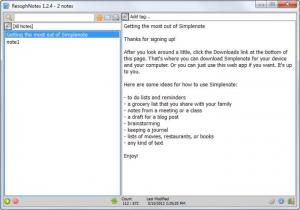ResophNotes
1.7.0
Size: 6.8 MB
Downloads: 3285
Platform: Windows 7/Vista/XP
Writing down your ideas as simple notes is the key to developing a successful product. If you are creating a new software, writing a book or anything else which starts from an idea, it is important to put your thoughts on paper and organize them well. This can be done fast, easy and comfortably with ResophNotes. It will sort your notes automatically, right after you create them, lets you tag them and more. It is a lightweight application and it can be used very easily.
The installation kit comes in an archive which is roughly 6 and a half Mb large. The standard setup wizard will take you through the usual stages, like selecting a destination folder and creating shortcuts. It is designed to work on Windows XP (SP2 or later), Vista and Win 7. One of the program's features will require an HTTPS protocol to work correctly.
There are no menus or toolbars to find on the interface. You may create a new note or delete an existing one by clicking one of the small buttons in the lower left corner of the window. The notes are displayed on the left half of the window and once you create one, you can start typing on the right half. The note's title will be filled in automatically with the first line of text from the editing area, so it is a good idea to type the title first, then hit the Enter key, if you do not want to name your notes with long titles.
Thanks to the program's search function, you can find specific notes instantly. You may also create tags and associate them with one or more notes. You can set ResophNotes to save your notes in its own database or in a folder on your hard drive. It is also possible to import notes from plain text files, Outlook or Toodledo CSV files.
If you have a Simplenote account, you can synchronize your notes with that account. This requires inserting your log in information in the software's main settings panel. If you do not have an account, a web link can be found on the same settings window, which will take you to the Simplenote sign up page.
Pros
The interface is not crowded with toolbars and menus. Notes can be created instantly and they are automatically sorted. The software's search function and tagging feature will help you find them faster. The program's settings panel contain very useful options for synchronizing notes with a Simplenote account, importing notes and more.
Cons
It is not possible to customize the appearance of the notes with icons or colors. If you need to sort your notes fast, ResophNotes is the solution you are looking for. You only need to write your notes and the software will sort or synchronize them automatically.
ResophNotes
1.7.0
Download
ResophNotes Awards

ResophNotes Editor’s Review Rating
ResophNotes has been reviewed by Frederick Barton on 18 May 2012. Based on the user interface, features and complexity, Findmysoft has rated ResophNotes 5 out of 5 stars, naming it Essential